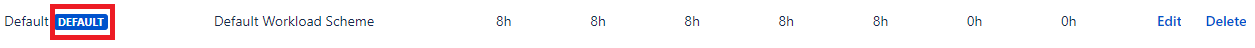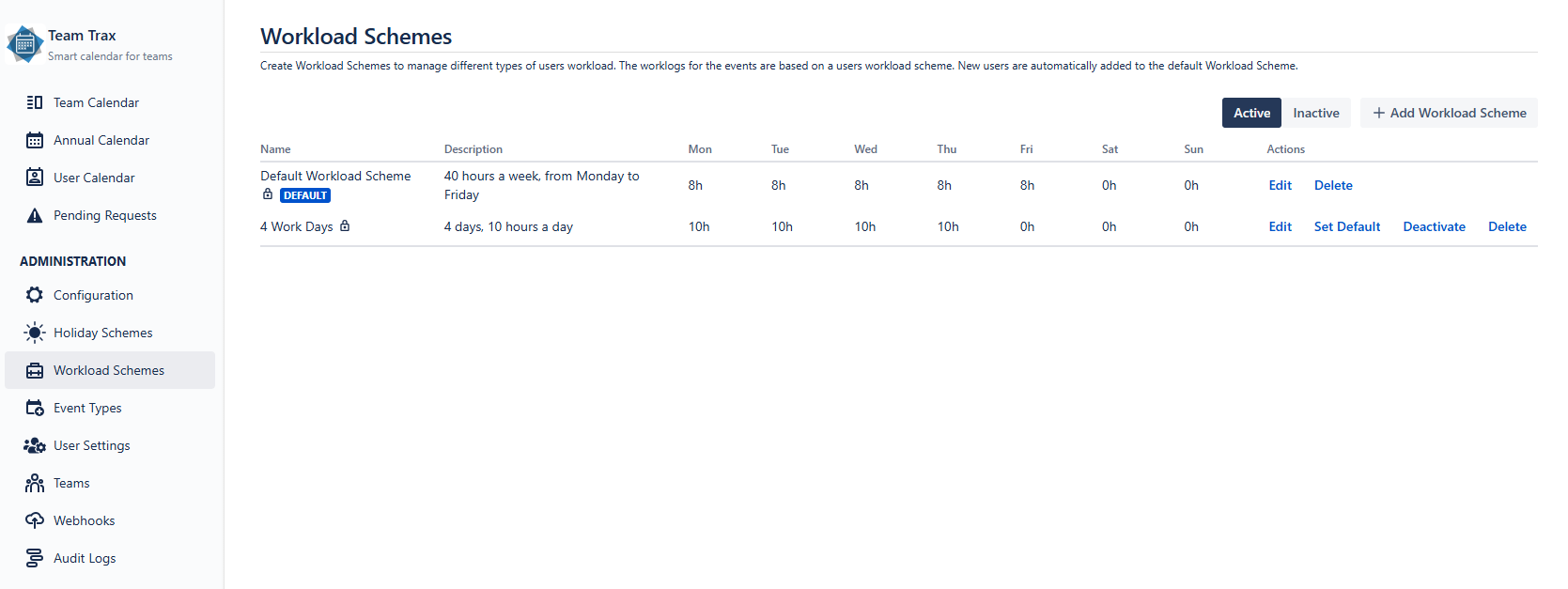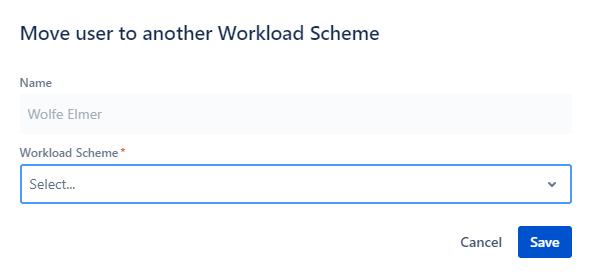Workload Schemes
Workload schemes describe what users' weeks look like. When events are created, the resulting worklogs depend on the user's workload scheme.
By default, every Team Trax instance comes with a configured workload scheme. New users will be automatically added to the scheme labeled as Default.
Workload scheme labeled as Default
Accessing
You can access this page by clicking on Workload Schemes in the sidebar under ADMINISTRATION. You must have administrator rights to access this content.
Accessing Workload Schemes view
Workload Schemes view
Adding workload schemes
You can add a new workload scheme by clicking the Add Workload Scheme button in the top-right corner of the view. Clicking it opens a form.
Adding new workload scheme
You only need to set a name and the workload for each day, then press Save. Workloads can be entered using any of the following formats:
Both of the following are equivalent:
- 6h30m
- 6.5h
Likewise, both of the following equal 6 hours of workload:
- 6h
- 6
Managing members' workload schemes
Members' workload schemes are managed on the User Settings page.
Please note that when you change workload schemes, the durations of future events will change and worklogs for those events will be updated.
Add member to workload scheme
Adding members to workload scheme - step 1
Adding members to workload scheme - step 2
Update members' previous workload schemes
Updating workload scheme of a member - step 1
Updating workload scheme of a member - step 2