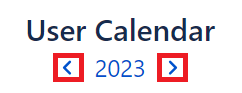Annual User Calendar
On the yearly view, unapproved events are slightly transparent, meanwhile rejected events are marked by crossed out pattern. Grey cells indicates weekends, red ones indicates Public Holidays and the crossed out cells are invalid dates (e.g. 31 February).
How to switch between yearly views?
Navigation back and forth between yearly views is possible by clicking on the left and right arrows located below the User Calendar title.
Tracker
The event type tracker is located right below the displayed year in the User Calendar (annual view only). It shows the amount of days the selected user took of a certain event type. Unapproved events are marked by a fainter color.
Hover over the different parts of the tracker to see the following information:
- Total approved days
- Total days that await approvals
- Remaining days
- Annual limit
The Tracker isn't visible by default. In order to enable this functionality, a default event type should be set on the Configuration page by an Environment (Jira) Administrator.
How to change event type on the tracker?
To change the event type displayed by the tracker, simply click on the current event type's name, then select the desired one from the dropdown.
How to manage events?
Learn more about event creation, deletion, etc. on the Calendar Actions page.