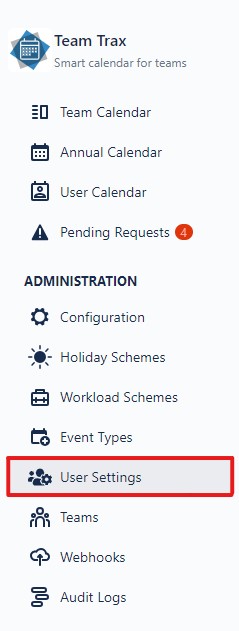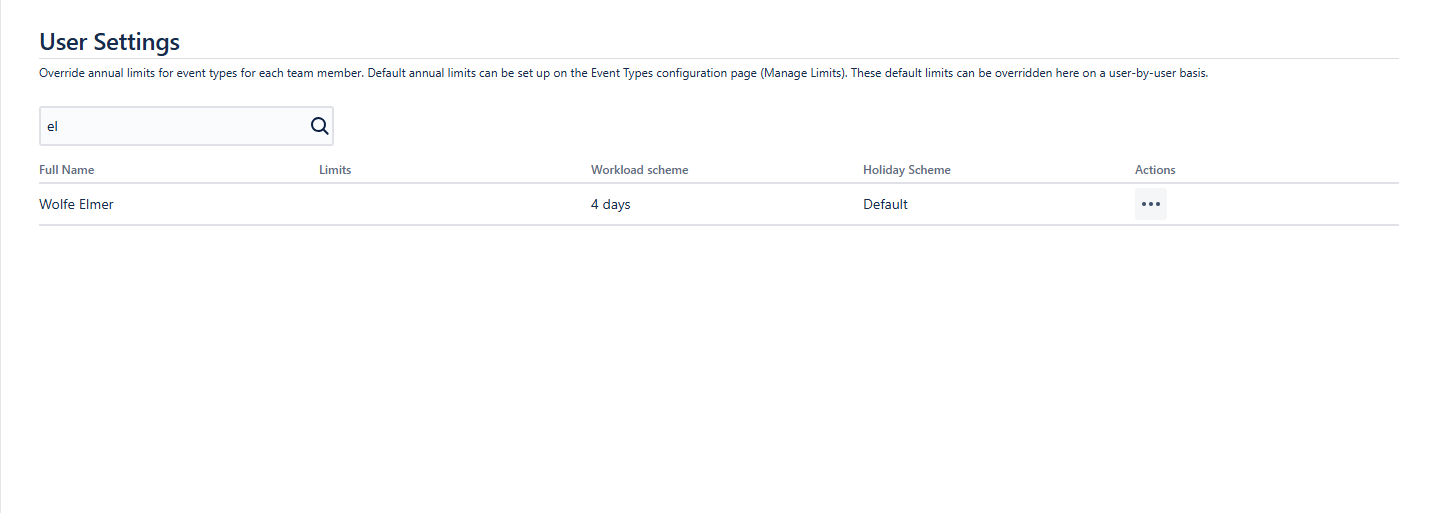User Settings
On the User Settings administration page you can manage the event limits, holiday schemes and workload schemes of the users.
You can access this page by clicking User settings under Administration on the sidebar.
User Settings page access
The User Settings page will open.
User Settings view
Then start typing in the desired user's full name into the search bar. If you have users with the searched name, they will be listed below.
Clicking the ... icon in the Actions column of the user's row will give the following options:
-
Manage users' event limits
- Here you can override event type limits for the given user. You can read more about managing user limits in the User Limits.
-
Change users' workload schemes
- You can assign the user to a different workload scheme or update past workload schemes. More information on Workload Schemes can be read here: Workload Schemes. Please note that by changing a users' workload scheme, future events and worklogs will be updated to use the updated scheme. Events in the past won't be updated.
-
Change users' holiday scheme
- You can update the holiday scheme used by the given user. You can read more about holiday schemes here: Holiday Schemes. Please note that by changing a users' holiday scheme, future events and worklogs will be updated to use the updated scheme. Events in the past won't be updated.