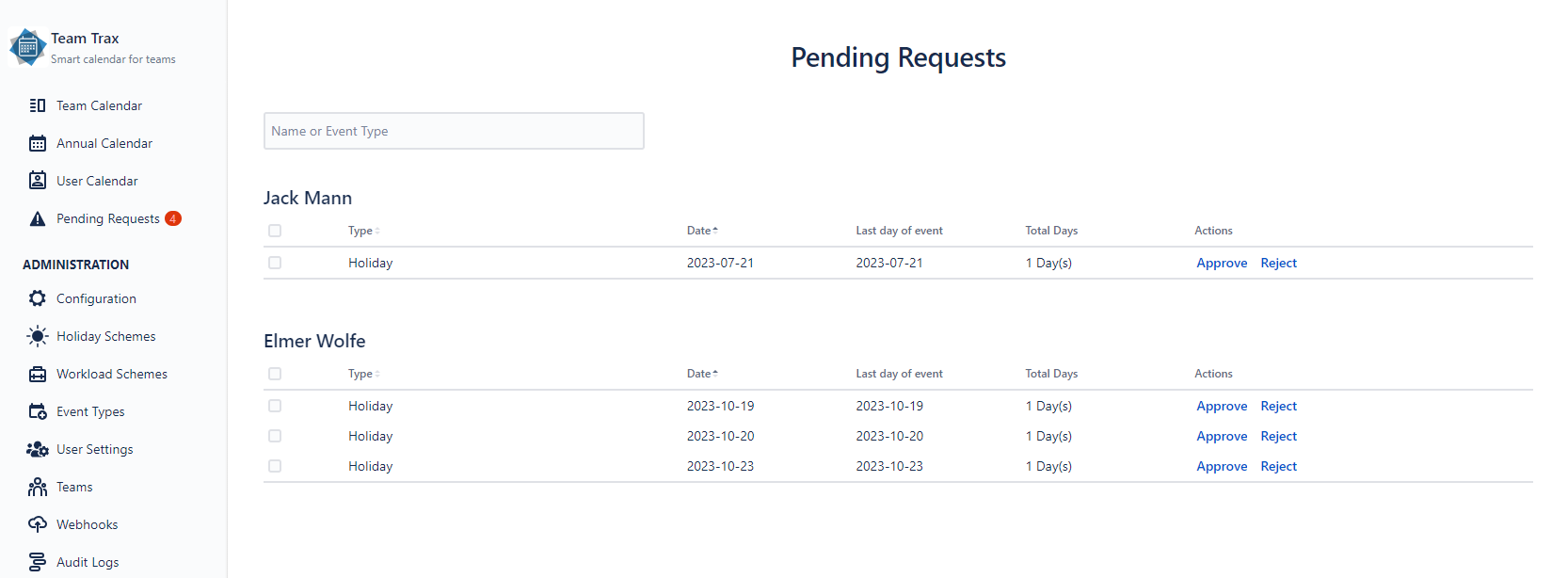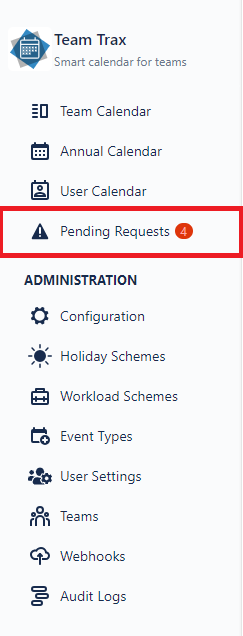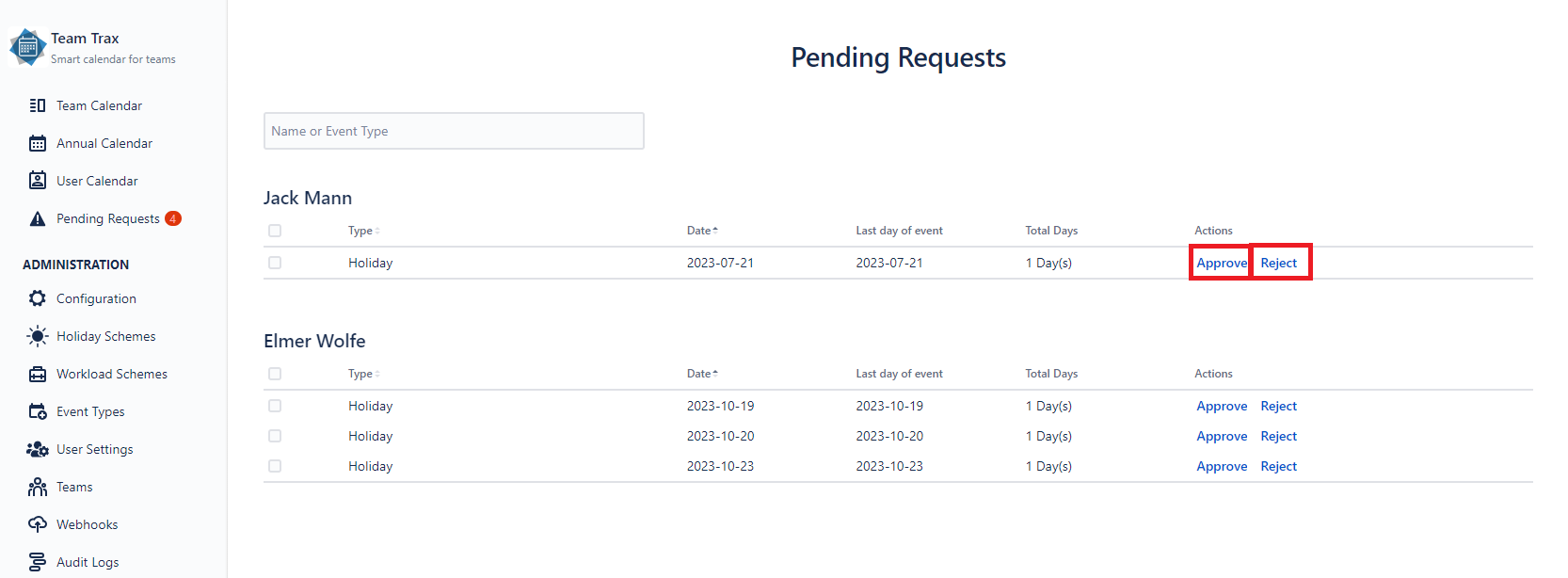Pending Requests
The pending requests page provides a place to manage event requests in an efficient and user-friendly way. You can only approve those requests, whose owners are in the same team as you.
Pending Requests view
Accessing
Provided you have an approver role in any team, the page can be accessed from the sidebar beneath the calendars.
Pending Requests accessing
You might see a badge next to the Pending Requests sidebar option. That badge shows the number of requests waiting for approval. The counter periodically updates, so no need to frequently check the page for new requests.
Managing requests
When you enter the page, the requests grouped by names will be listed. You can filter the list by typing in the search bar. You can filter for user names or event type names. You can also sort the requests for each user by clicking on the table headers. You can sort by event type name or start date.
You can approve requests individually by clicking the Approve or Reject buttons in the request's row, or select multiple requests by clicking the checkbox in their rows, then press the Approve all or Reject all button in the top-right corner of the page.
Managing requests individually
Managing multiple requests