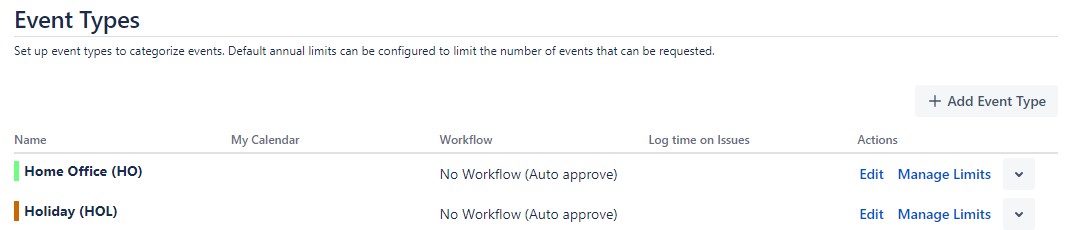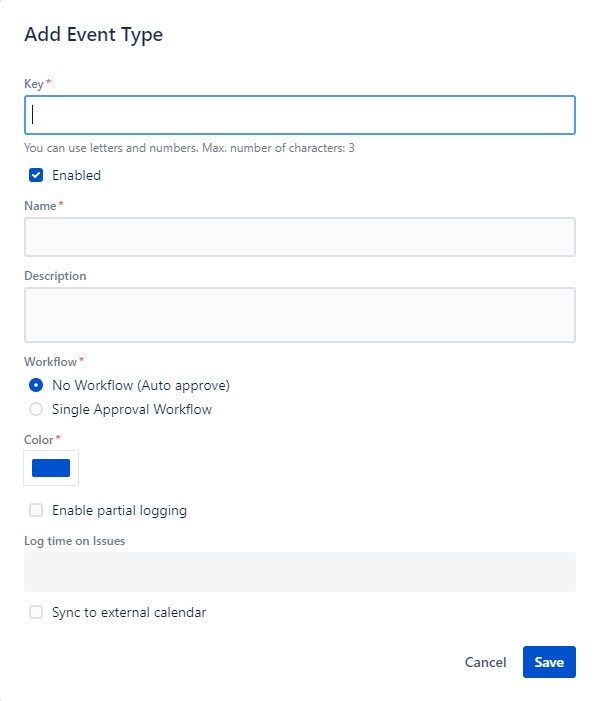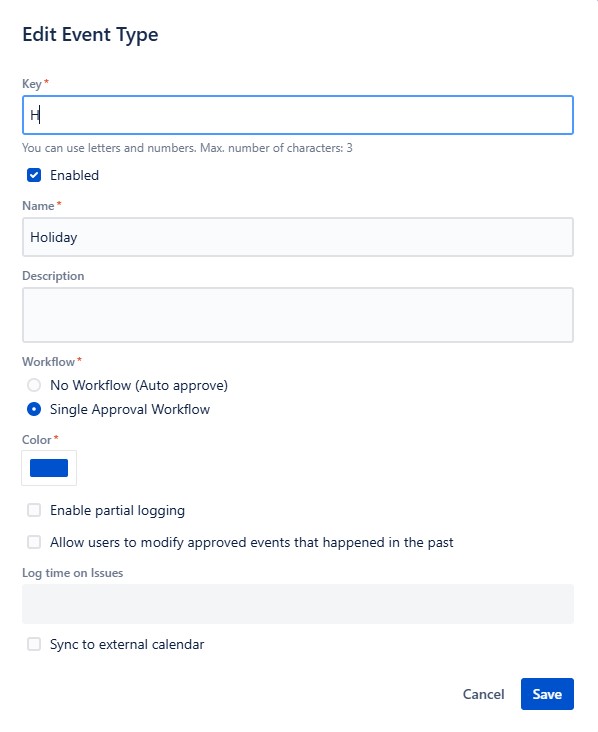Event Types
Event types help you describe events that are similar. You can set up events for these types, which will label the events on the calendars and applies options set on the event type to events.
- JIRA Administrator
- Team Trax Administrator
If you do not have any of the required roles above, you will not be able to access the page.
Accessing
On the sidebar under ADMINISTARTION, click Event Types.
Accessing Event Types
Event Types view
Upon entering the Event Types page, you will see all of your event types in your Team Trax instance (or none if your instance is new) in a list.
Event type view
Each Event Type has these informations displayed
- The Name column contains the full name and key of the Event Type.
- My Calendar contains a marker for event types that are synced to an external calendar.
- Workflow columns have workflow schemes which decide how an event should become approved.
- The Log time on Issues contain JIRA tickets on what events with the Event Type should log.
Also every entry in the list has an Actions section, which contains the possible operations we can perform on an Event Type.
These are
- Edit
- Manage Limits
- Deactivate
- Delete
Create Event Type
Above the list there is a button labeled "Add Event Type" which when clicked, opens a form, as shown in the image below:
Event type create form
On this form you can create your own Event Types, which then can be used throughout your Team Trax instance. To create an event type, you will have to fill out all mandatory options. The form consists of the following inputs:
| Option | Mandatory | Description |
|---|---|---|
| Key | Yes | A short identifier of the event type, maximum 3 characters, letters and numbers. |
| Enabled | No | Toggles whether the event type can be selected by events, or be tracked by users. |
| Name | Yes | Full name of the event type. |
| Description | No | Extra information about the event type. |
| Workflow | Yes | Toggles whether events using this type are automatically approved or has to be done manually by an approver. |
| Color | Yes | Sets the label color for events that use this type. |
| Enable partial logging | No | Enabling this will let users create events with fractured duration |
| Allow users to modify past approved events | No | When enabled, users will be able to modify approved events that happened in the past. This option is only visible if Single Approval Workflow is checked. |
| Log time on issues | No | Sets what JIRA Issues should events log on. |
| Sync to external calendar | No | Toggles if the event type should synchronize to an external calendar. For more information, see External Calendar settings. |
Edit Event Type
You can edit an Event Type by clicking the Edit button in the Event Type's row.
Event type edit form
Delete Event Type
Deleting an event type will entirely remove the type from Team Trax. You can not remove an event type until every events related to that type are deleted. You can delete an event type by clicking on the Delete option on the dropdown.
Deactivate Event Type
Deactivating disables the event type until it is reactivated. While deactivated, you can not track the event type and you can not set up events with that type. Existing events using that event type will remain on the calendars.
Set limits on Event Types
After you have created an event type, you may specify annual limits for that event type, which will set an upper-boundary on how many events you can set up with that type in the given year. You may spacify multiple limits for an event type, which will add up on the limit calculation. You can read more information on managing event type limits in the Event Type Limits documentation.