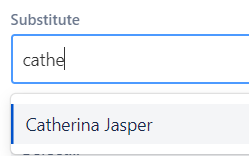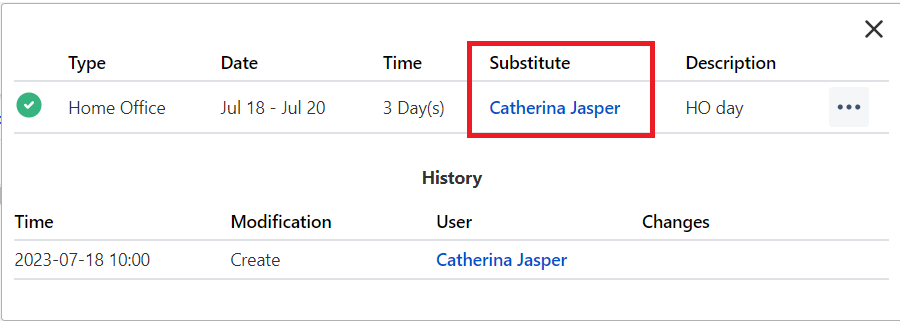Event Substitutes
During event creation and editing an optional substitute and/or substitute approver can be selected.
General Substitute
Event owners can decide to assign a colleague as their substitute during the time of the event. This substitute is appearing on the details view of the event and is visible by all other users.
How to set a substitute?
During event creation or editing, start typing the name of the targeted employee into the substitute field, then_ click on the full name_ when it's appearing in the results.
After saving the event, the substitute will be showned on the event details popup.
Substitute Approver
Team Approvers has an additional option on event creation and editing where they can appoint a substitute approver. Find out more at substitute approvers page.