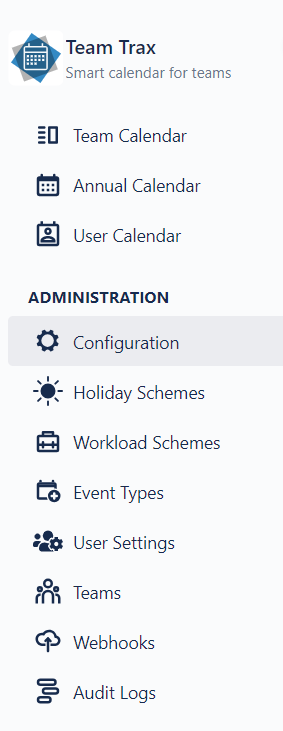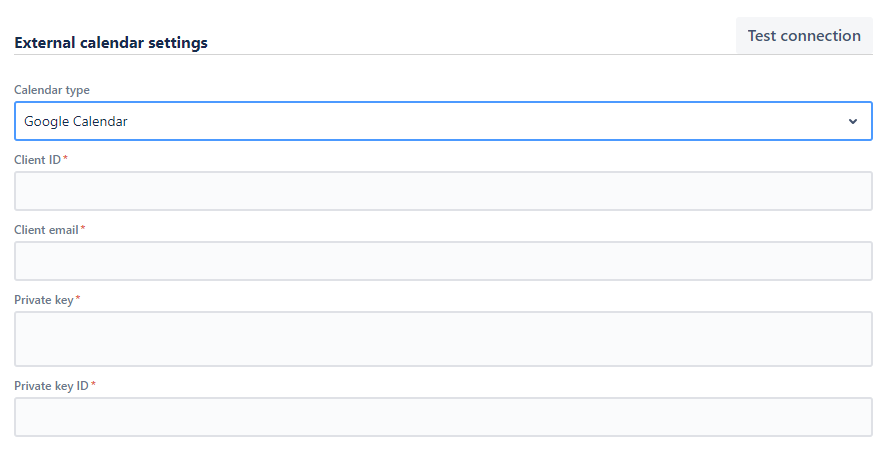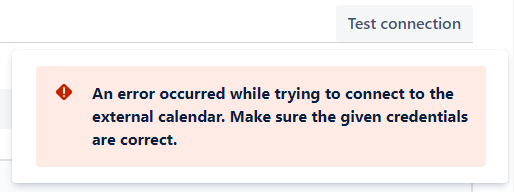External Calendar Settings
Team Trax can be integrated with Microsoft Exchange Calendar or Google Calendar (Google Workspace) as we currently support only these two service providers.
How to configure?
On the navigation bar click Configuration.
Let's head to the External calendar settings section.
Please select from the dropdown the preferred calendar provider. After the selection, some required fields will be visible. These are necessary for the client authentication of these providers.
Microsoft exchange
For more information on how to configure Microsoft Exchange, see Microsoft Exchange setup.
Google Workspace
You can find more information about Google Workspace configuration on the Google Workspace setup page.
You can test easily that the given authentication informations are valid or not by clicking on the Test connection button. After a while it will show you the result.
After editing, click the Save button at the bottom of the page.