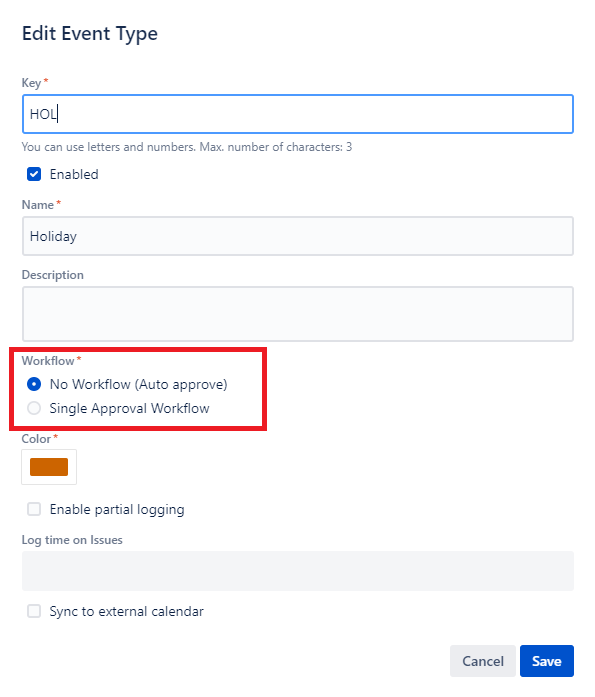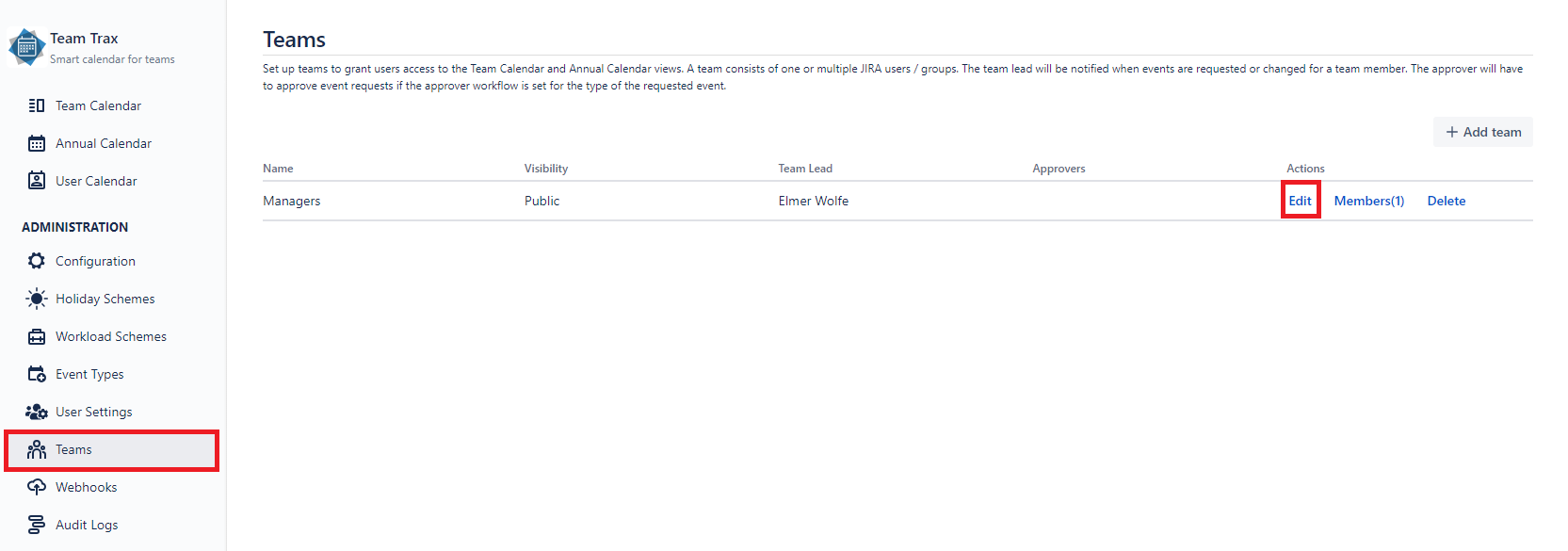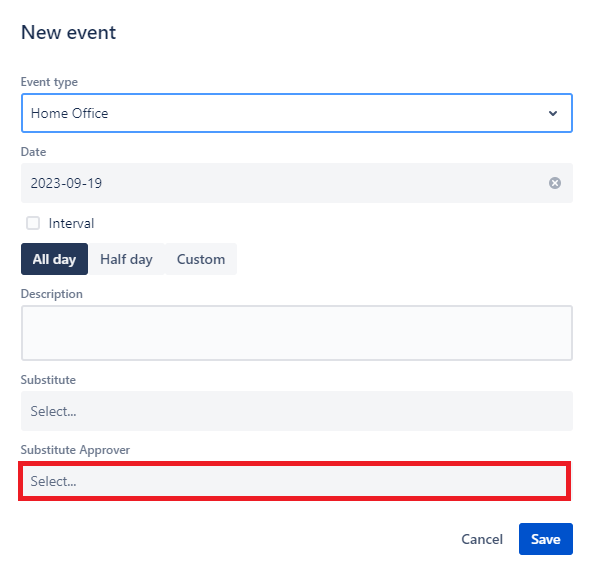Approvals
Setting up workflows
Event approvals are using workflow schemes, which you can add to an event type upon creation. Currently there are 2 options you can set when creating an event type.
- No Workflow
- Single Approval Workflow
Setting up approval workflow
When No Approval Workflow is applied to an event type, requested events with that type will be automatically approved. When approval process is set to Single Approval Workflow, created events must be approved manually by a user with approving permission.
Adding approvers to a team
Approving permissions are granted only to Approvers and Substitute Approvers. You can add Approver roles to users from the Teams page.
Setting approvers - step 1
Setting approvers - step 2
Adding substitute approvers to a team
Substitute Approvers are selected by Approvers to fulfill their duties while they are not available. Substitute approvers are set on the event creation page. Substitute approvers can only approve events for the duration of the event they are set in. After that, these roles will be revoked.
Setting substitute approvers
You can manage a requested event's status from the Team Calendar, User Calendar and the Pending Requests pages.