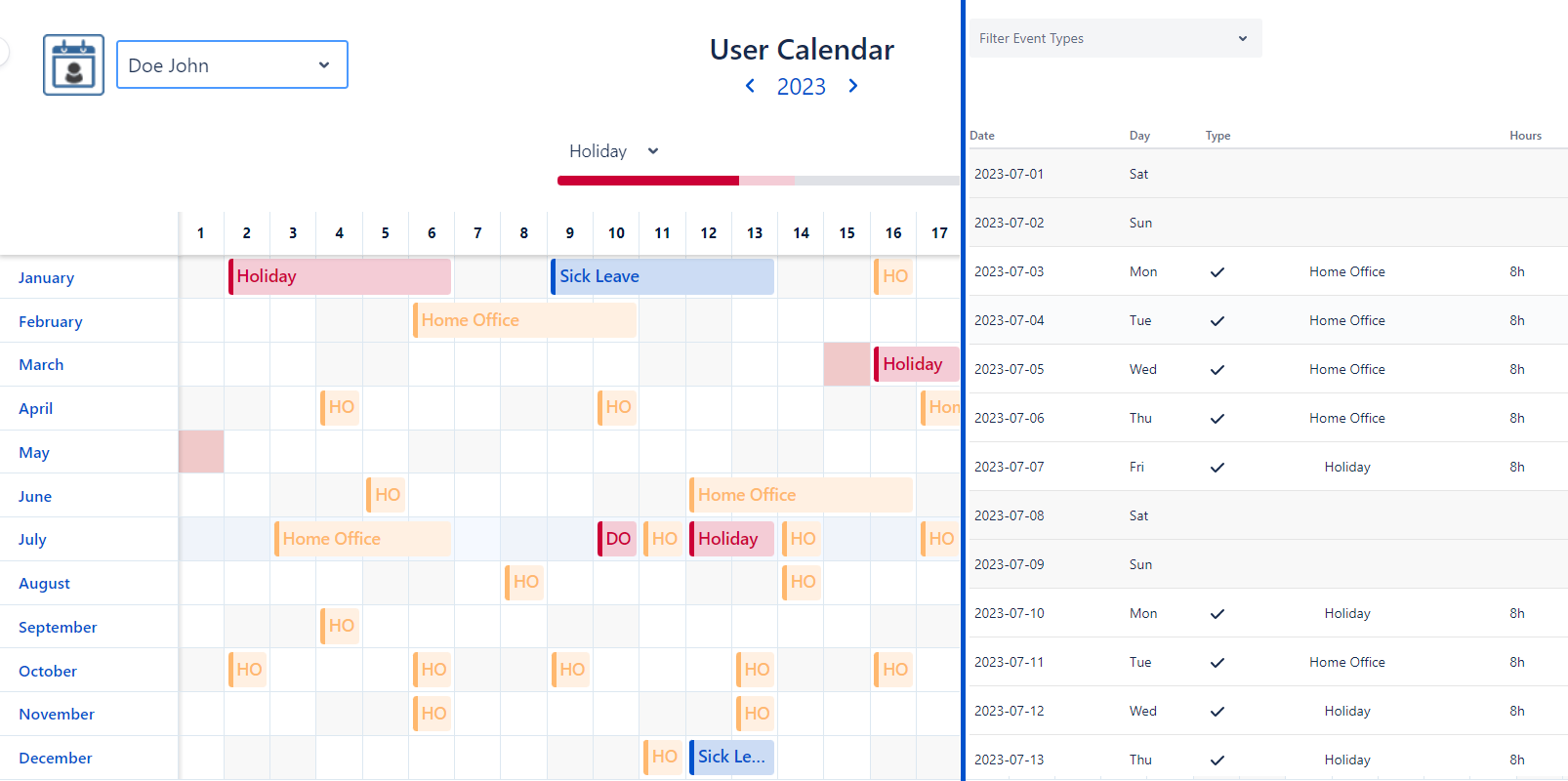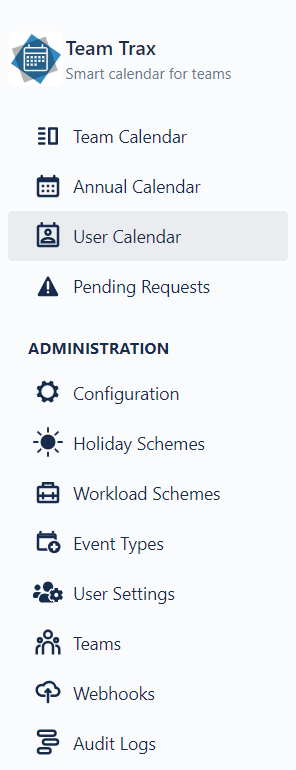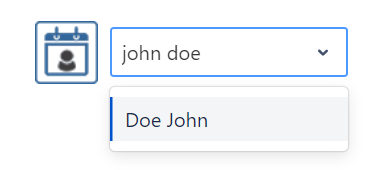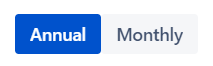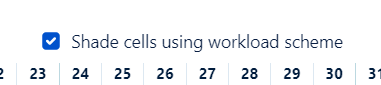User Calendar
The User Calendar is accessible for any Team Trax User. Learn more about calendars' visibility on the General Permissions page.
It provides yearly and monthly overviews about events of the selected user's (by default, about the current user's).
How to access the User Calendar?
On the navigation bar click User Calendar.
How to switch among users?
To change the user view click on the currently selected user's name located on the upper-left corner of the page and start typing the targeted user's name, then click on the full name when it's appearing in the results.
How to change between annual and monthly view?
To change between the Annual and Monthly view, toggle the corresponding buttons on the upper-right corner of the page.
How to shade cells using workload scheme?
By default, weekends are colored according the current user's locale data1. In order to shade cell according to the workload scheme of the selected user, select the Shade cells using workload scheme option located on the upper-right corner of the calendar.
In case of Jira addon only.