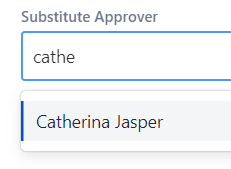Substitute Approvers
Substitute approvers become full-rights approvers during the day of the event so that they also can see the Pending Request interface and get e-mail notifications about newly requested events.
They also gain permission to see teams where the original event owner has Team Approver permission.
How to set a substitute approver?
During event creation or editing, start typing the name of the targeted employee into the substitute field, then click on the full name when it's appearing in the results.
After saving the event, the selected employee gain approver permission for the duration of the event.