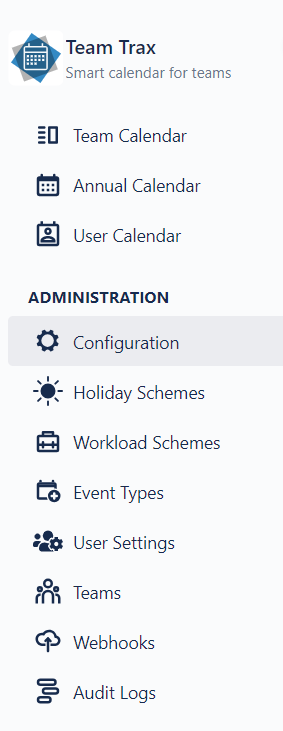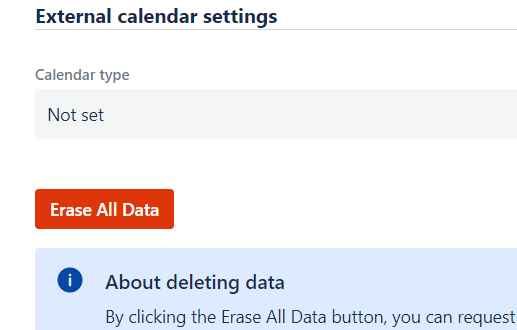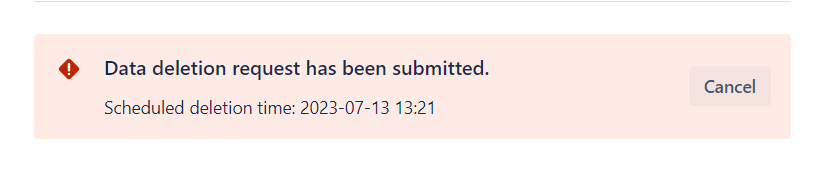About erasing data
Team Trax administrators can clear their tenant's data anytime they want (either to reset their tenant after an evaluation, or becuase they are uninstalling Team Trax and want their data to be deleted before the default data retention period of 90 days). In order to do that they need to click the 'Erasing All Data" on the configuration page.
How to erase data?
On the navigation bar click Configuration.
Scroll down to the Erasing All Data button.
By clicking the button, a deletion request is sent. Data deletion will be scheduled to happen in 24 hours.
An information bar will be displayed at the top showing the scheduled deletion time. You can always cancel your request by clicking on the Cancel button in the information bar.