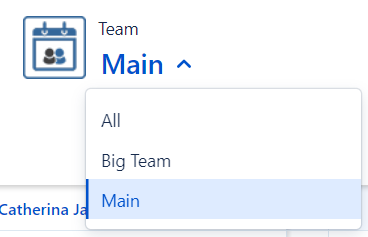Teams
In order to grant users access to the Team Calendar and User Calendar Team Trax Administrators have to set up Team Trax teams.
A team consists of application users (and/or one or more user groups1).
User can see their teams by clicking on the dropdown at the upper-left corner in their Team or Annual Calendar.
Team Members
Users who are members of the team. They can create events for themself in the Team or User Calendar.
Team Lead
This is a team level permission. The Team Lead get notified by e-mail whenever an event was created, approved or deleted (in case if it was an approved event).
The Team Lead isn't necessarily a member of the team.
Team Approvers
This is a team level permission. The approvers can approve or reject requested events inside their team. They can approve their own event only in case if there is no other approver available at the moment.
Team Approvers get notified by e-mail whenever an event in their team change its status to requested. They can browse all requested events assigned to them in the Pending Request interface.
Team Approvers can't create an event on another user's behalf. Team Approvers aren't necessarily members of the team.
Team visibility
Each team has their visibility level, that can be:
- Public: the team appear visibile for every applicaton user.
- Team: the team appear visibile for members and approvers only (including active substitute approvers). In case of "All Team" view, the user can't see all teams but those they are member of.
- Hidden: the team appear visibile for Team Trax Administrators and Team Lead only.
Team Memberships
Team Members possess memberships in their teams. These memberships can be edited by Team Trax Administrators. A team member appears in the Team Calendar only if they have memmberhip in the specified period.
How to set up a team?
See the Team Configuration page for more details.
Server/Data Center version only